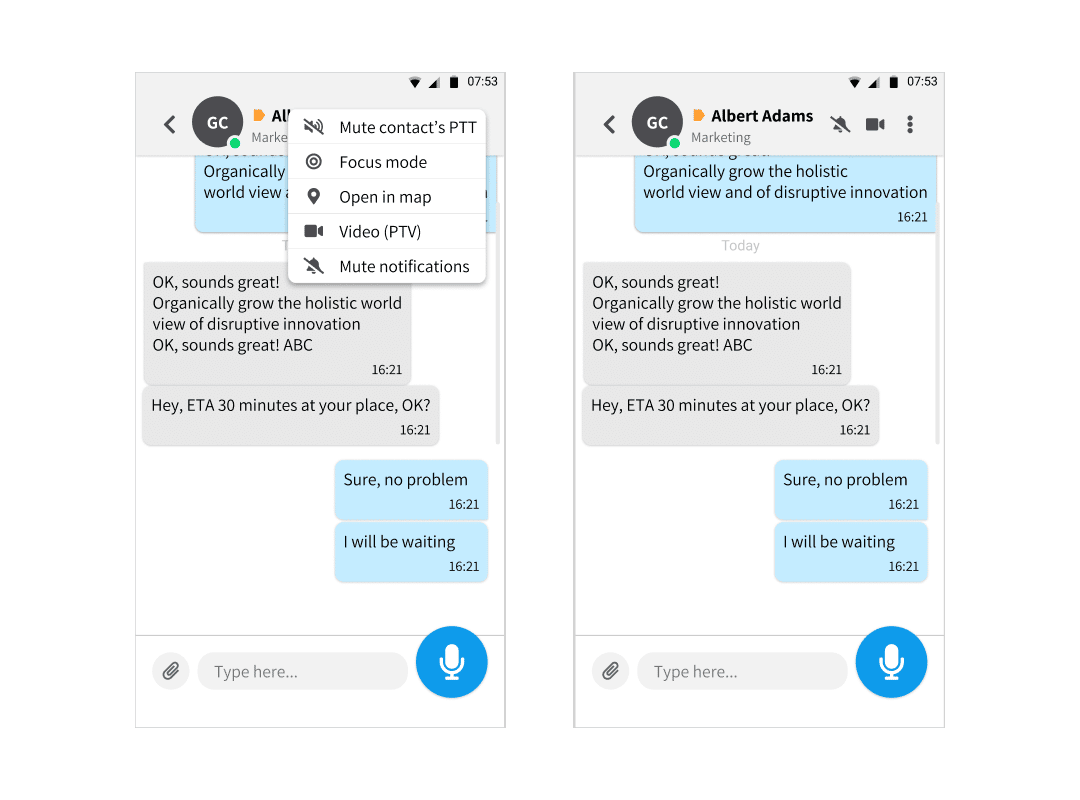We’re proud to present the WideBridge 5.0 version – a massive amount of features and improvements is added in this version, with most of them aimed at improving organizations collaboration.
Collaboration is taking the PTT to the next step, by adding text, imaging and video to interactions of front line workers, in addition to the proved voice communications. To enhance that experience we’ve unified the contact screen to include both chat and PTT, and adding significant amount of upgrades to the chat interface commemorates that. In addition on this version the daily management of organizations and users within the Admin console had been improved by allowing more batch editing scenarios.
Here are just few examples for new features, with the full list below:
Unified Communications
The interaction with other users becomes much easier: in version 5.0 we cancelled the tab per bearer system (PTT tab, chat tab, map etc) and consolidated all interactions with a contact into a single unified page. The messaging and PTT areas are unified into a single page where the PTT button is, and past messaging interactions. Once typing the button changes from PTT button to Send Text button.

Mobile group provisioning and editing
Creating and editing from the mobile app allows designated users to create groups from anywhere, not only on Admin anymore. The group creation flow starts at the 3 dot header menu and continues to choosing the contacts, adding group name and profile photo, and creating the group:

Updated SOS and Safe Worker Indicators
Since safe worker capabilities were added to Synch, additional presence indications are now being presented to contacts when they are activated:
- SOS
- Man down
- Lone mission
- Working at risk
- Contact in low battery
- Contact in low network quality/disconnected
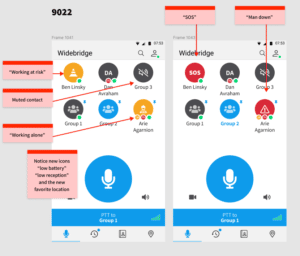
Call Log feed on recents
A call log view option lists each call and message separately. Instead of aggregating it to a single contact as in the recents tab, on the call log when a group had multiple communications, the user can still see who was speaking and when:

Small Screens Support
Synch is installed on multiple device types. The interface requires adaptation to the scarce real-estate: tab system is replaced with an Hamburger button leading to a screen (see below), chat area is adapted, and additional minor changes make working with small screens more usable.
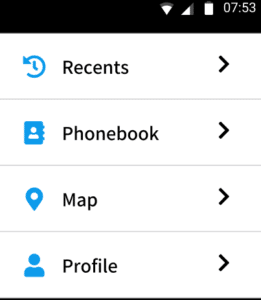
Chat message badges
When there’s an unread new message, Synch’s device homepage icon will be added with a counter badge with the unread messages number. (Supported on Android V8 and above, where OS settings allow for cancelling app icon badge). In addition a clear indication badge is added to the contact image in addition to the tab badge.

Safe audio settings
Users need to control which output device is the PTT is played through. It’s important that it isn’t played on speaker if I don’t want to interfere my environment. The settings will allow setting BT failure divert to earpiece and cancelling BT so that no sudden speaker interference will be played when the Bluetooth device fails or runs out of battery.
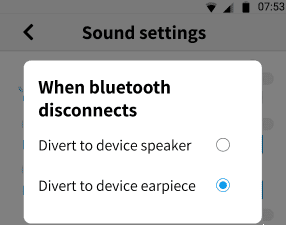
Improved chat notifications
For users who want to hear an incoming chat sound we added the option to do so: in settings users can now set Incoming sound alerts to be heard. In addition users can now easily mute incoming chat alerts (without muting PTT). The 3 dot menu on the chat tab consists of the options: mute notifications / unmute notifications.
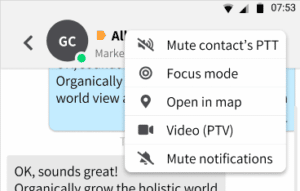
Improved Chat experience
For conveying a live conversation feel in the messaging area, when someone is typing an indication on the header area will show: “typing…”, Group: “User X is typing…”.
Being able to view delivery status of message is one of the most important messaging features. On each text message the following 3 indicators can be presented to the sender:
- Message sent (1 grey tick)
- Message received (2 grey ticks)
- Message displayed (2 blue ticks)
On groups: message is read only when all group members read the message
The full list:
- Mobile Clients
- Chat Upgrades
- Unified Contact Communication/History
- Unified chat with a single button for PTT and text
- Chat message badge on app icon
- Chat message badge on profile image
- Chat video message recording thumbnail
- Safe Speaker / Bluetooth / Earpiece choices
- Chat message sound
- Mute chat notifications
- Call log on chat screen
- Chat typing indication
- Message sent / received / displayed
- Voice attachment
- Improved Usability
- Mobile group provisioning and editing
- Updated SOS and Safe Worker Indicators
- Call Log feed on recents
- Small Screens Support
- Screen-less devices “WideBridge ready” sound
- Recognize background iOS users
- Enable adding global contact to favorites
- Select all in lists (messages, contacts, recents etc)
- User settings sync
- Redesigned context menu
- Show contact location
- Announce contact with text to speech (TTS)
- Re submit location permissions
- PTT related features
- Show the right notification after PTT end
- PTT button on search results
- Reject cellular phone calls while in PTT
- Busy / Missed call notification
- Force connection to bluetooth devices
- Partial focus mode- enable one on one (private) PTT
- Timer for limited max PTT times
- Mute indication to others (Android)
- User choice: default group or last caller (Android)
- Battery optimization configuration recommendation
- Additional UX improvements
- Camera contact refinement
- Improved wording and designs in settings
- Eliminate notifications bar when typing
- Hebrew chat paragraph right to left direction support
- Chat Upgrades
- Admin Console
- Bulk activation
- Batch operations in Admin
- Limit max PTT time in a group
- Select/Unselect all capabilities
- Default partial focus mode for organizations
- Assign group creation capability to users
- Assigning managers from a group page
- Dial knobs settings on Admin
- Automatic linkage of contacts from groups (admin)
- New login method user activation (MPN)
- Search users by username
- Safe worker and Man Down set up
- Safety pop up before DELETE
- Merge recordings into one downloadable file
- Functional recording file names
- Dispatch Console Additions
- Geofence editing
- Tool tips
- Search chat
- Multi PTT presets
- New Apps
- External App: dynamic consulting group